Reporting feature now available within Formulate Portal (CareCalc)
We’re pleased to announce that v2022.3 of Formulate Portal (CareCalc) is now available.
We’re particularly excited to introduce our new reporting feature: Data Explorer. This feature allows users to easily view key information relating to their submissions, such as number of submissions and common scoring issues. A data export feature is also included, enabling users to download and then import data into other reporting tools, if required.
Existing customers can access details of all of the improvements within this version, in the release notes. Below we highlight two key changes: Name Change and Data Explorer.
Name Change
We have renamed CareCalc to Formulate Portal (CareCalc). This is because we are now in the process of expanding the functionality in the system so that it will be used by all Formulate customers, not just those who use the system day-to-day to calculate their Estimated Budgets fairly, accurately and consistently.
The new reporting and data extract features in this version are the beginning of this process, and additional administration and management functionality for Formulate will be added in the future.
Data Explorer
Data Explorer is our new reporting feature within the system. This allows all users to view live headline information relating to the cases they are working with, and includes two sections: Insights and Extract.
Data Insights
The ‘Insights’ tab gives users the ability to see, at-a-glance, key information relating to their submissions.
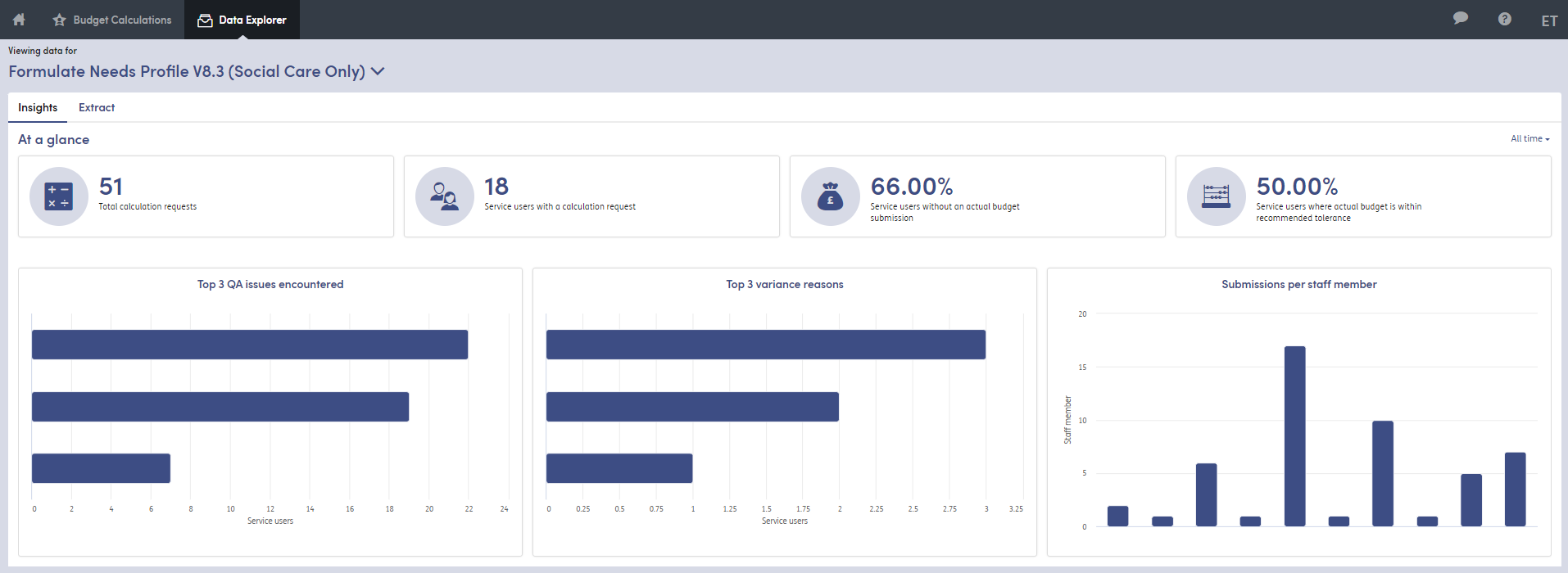
Data Extract
The ‘Extract’ tab gives users the ability to extract their data themselves for the first time. Users can simply choose which data they wish to extract, within a chosen time period, and the application will download a .csv file of the data to the User’s downloads folder. The .csv file can be opened in Microsoft Excel or other spreadsheet applications, or can be imported into a separate third party reporting tool.
Please Note: For data protection reasons, the extract will only download information that the user already has access to. This is controlled by the service area/user scoping in the Admin area.
Laura McIntyre, Senior Product Manager, says, “I’m really excited to roll out our new Data Explorer feature – it will give our customers the opportunity to instantly export and explore their data. I’m sure there will be some fascinating insights which we’ll be able to build on and learn from.”
We’re always keen to hear user feedback and take it into account when developing our product roadmaps, reinforcing our commitment to working closely with our customers, who include local authorities across England. Feedback can be provided directly within the software, or by contacting your Solutions Consultant.
If you aren’t yet an Imosphere customer, please get in touch to request a demo.